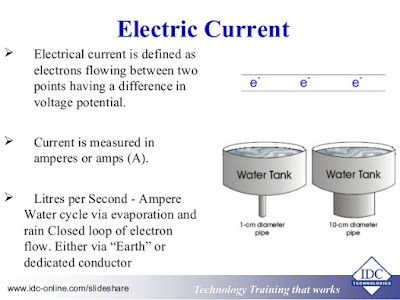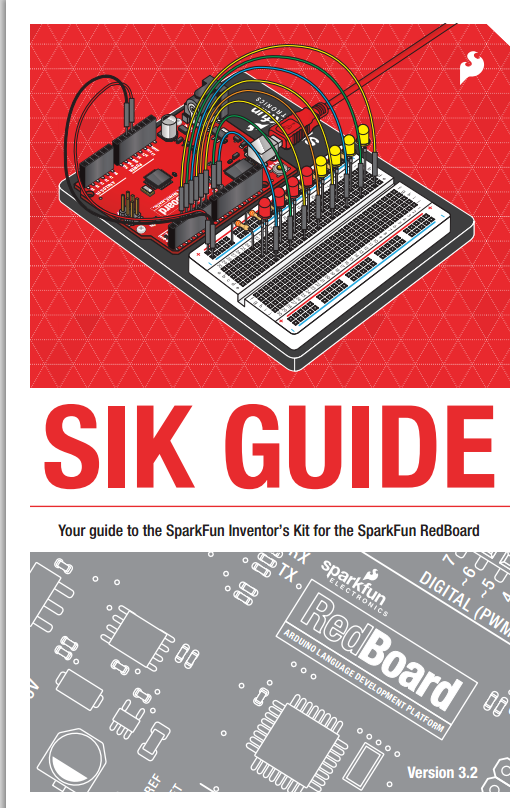Monday, February 15, 2016
The Arduino and the Maker Movement
Massimo Banzi, inventor of Arduino, talks about maker revolution in TED talk.
The kits are designed for inventing
https://nicegear.co.nz/electronics-gear/sparkfun-inventors-kit-v32/
Adafruit are leaders in the Maker Movement
https://www.adafruit.com/category/17
Link to Wikipedia article on open source hardware
The maker culture explained
Dunedin's makerspace
Hackaday uses existing stuff to repurpose into something new.
Atmel, big US microprocessor company, embraces Maker Movement
Sunday, February 14, 2016
Current images
1 amp per second means that 1.6x10^19 electrons pass a given point each second. That comes from the definition of a Coulomb as 1 amp per second and that one Coulomb is 1.6x10^19 electrons.
Check list for first two weeks
Make sure you have addressed the following topics.
Week one
Access class Moodle site.
Access class blog.
Created own blog.
Put blog URL into Moodle wiki.
Started tasks from class blog.
Purchased Arduino kit.
Unpacked kit and got default led flash after plug in.
Week two
Get Arduino IDE going.
Look at main Arduino site.
Checked pages on how to get started.
Found example programs in IDE.
Run famous Blink Program.
Did simple mods to Blink and ran them.
Understand structure of Arduino sketch.
Found the Arduino C language reference.
Installed kit's project software in examples.
Do blink sketch from kit book.
Download Fritzing.
Accessed specs for LED project.
Continued with blog tasks.
Week one
Access class Moodle site.
Access class blog.
Created own blog.
Put blog URL into Moodle wiki.
Started tasks from class blog.
Purchased Arduino kit.
Unpacked kit and got default led flash after plug in.
Week two
Get Arduino IDE going.
Look at main Arduino site.
Checked pages on how to get started.
Found example programs in IDE.
Run famous Blink Program.
Did simple mods to Blink and ran them.
Understand structure of Arduino sketch.
Found the Arduino C language reference.
Installed kit's project software in examples.
Do blink sketch from kit book.
Download Fritzing.
Accessed specs for LED project.
Continued with blog tasks.
Tasks
List of Tasks. You have to respond to all of these in your blog.
Please number your tasks in your blog so they can be found easily.
1. Start your blog.
2. Edit the permissions in your blog so that just prjbrook@gmail.com is invited to see it.
3. Make sure you can access the Arduino environment. Find the Blink program in the examples and paste into your blog. Test that it compiles in the Arduino IDE but you don't have to send it to your Arduino yet.
4. What is the name of the Atmel microprocessor in your Arduino board? Insert the link to the large pdf from Atmel associated with this chip. Insert an image of the first page of this pdf. Finally insert a picture of the pin-out of this chip.
5. Find the forum associated with main Arduino site. Take a screen shot of something in the forum that interests you with a comment on what appeals to you.
6. Find a picture of your Arduino publish it in your blog and label the main parts. You may need a special graphics program to do this. Add another interesting Arduino variation. You can see some on this page.
7. Put the url for your blog into the wiki in Moodle. Add some other contact details. If you wish your cell phone number to remain private that's OK too.
8. Check out the following sites. Insert a screen shot and a URL link into your blog. Small images or large ones are both OK .
The Arduino environment version 1.5 or (stop press) 1.6.
The Processing environment.
The Fritzing files.
Link to Blogger.
GNU gcc
Moodle
AVR Studio download. Latest version.
PDF of ATMega 328
PDF of specs of USB-to_serial chip. The one used in the Duemilanove.
Good pic of our arduino clone
The MindKits site.
One cool video on Youtube.
One other interesting internet resources. eg "Make" site or electonics sites.
The Nice Gear store in Timaru that sells good Arduinos.
18.1 View the little video on resistors at this site . Attach a colour code table to your blog and take a photo of three of your resistors in your kit with their resistances shown in text labels near each resistor.
Please number your tasks in your blog so they can be found easily.
1. Start your blog.
2. Edit the permissions in your blog so that just prjbrook@gmail.com is invited to see it.
3. Make sure you can access the Arduino environment. Find the Blink program in the examples and paste into your blog. Test that it compiles in the Arduino IDE but you don't have to send it to your Arduino yet.
4. What is the name of the Atmel microprocessor in your Arduino board? Insert the link to the large pdf from Atmel associated with this chip. Insert an image of the first page of this pdf. Finally insert a picture of the pin-out of this chip.
5. Find the forum associated with main Arduino site. Take a screen shot of something in the forum that interests you with a comment on what appeals to you.
6. Find a picture of your Arduino publish it in your blog and label the main parts. You may need a special graphics program to do this. Add another interesting Arduino variation. You can see some on this page.
7. Put the url for your blog into the wiki in Moodle. Add some other contact details. If you wish your cell phone number to remain private that's OK too.
8. Check out the following sites. Insert a screen shot and a URL link into your blog. Small images or large ones are both OK .
The Arduino environment version 1.5 or (stop press) 1.6.
The Processing environment.
The Fritzing files.
Link to Blogger.
GNU gcc
Moodle
AVR Studio download. Latest version.
PDF of ATMega 328
PDF of specs of USB-to_serial chip. The one used in the Duemilanove.
Good pic of our arduino clone
The MindKits site.
One cool video on Youtube.
One other interesting internet resources. eg "Make" site or electonics sites.
The Nice Gear store in Timaru that sells good Arduinos.
9. Find 4 more Arduino LED related videos in Youtube, BlipTV etc. Put a link and a two-sentence review about each one in your blog. Be prepared to talk about one or more of them to the class.
10. Establish a sketchpad folder in the D Drive or in a USB pen or somewhere you can get to.
All programs from now on need their source code to be entered into your blog with comments. Make sure you comment the the top of your blog posting with the number of the task and enter too the task number as a //coment in your code.
11. Copy the famous Blink program to your blog and make sure you can run it on you Arduino.
12. Create a variation in timing and put your new program into your blog. Indicate with a comment what your change was.
13. Write a program that will have the LED mostly off. That is it only blips on once a second if you look closely.
14. Same as 13 but this time have your LED mostly on.
15. Repeat 14 with an external LED on a breadboard.
16. Copy the two LED program into your blog and run it.
17. Insert a variation so that the LEDs blink together.
18. Write a program so that one LED is blinking fast while the other blinks slowly.
18.2 (Look at analog pins.) Pin A0 will read any voltage value between 0 and 5 volts. Set up your Arduino board so that its circuit looks like the Fritzing diagram on this site. Run the program and make a change with a comment in your blog.
(Now looking at serial monitor.)
19. Copy the ASCII printing program from http://arduino.cc/en/Tutorial/ASCIITableand run it. A good background site is the lady ada serial tutorial.
Welcome
Welcome to the 2016 Embedded class
Most of our work will come from tasks set on this blog and you will respond with your own work in your blog. For example you will have to write a short program to flash a LED early on the course. You get this going in the Arduino environment then transfer the code, and perhaps, pictures, links or movies onto your blog page that corresponds with the task. Please remember to put the task number somewhere in or near the title for easy marking purposes.
Sometimes extra information is given in our Moodle pages.
Subscribe to:
Posts (Atom)